Assigning Roles for BackWPup to WordPress Users
June 28, 2013 Plugins, WordPress Social Share

I recently installed BackWPup, a plugin for WordPress that lets you download your MySQL database and backup your website on a schedule.
It’s an incredibly useful plugin and does the job it’s intended for well, especially with WP-DB-Backup not being maintained anymore.
Just like WordPress, there are different roles that must be assigned to a WordPress user in order to gain full access to the plugin. By default, users will only see BackWPup in the left sidebar with a link to the About page that explains how the plugin works.
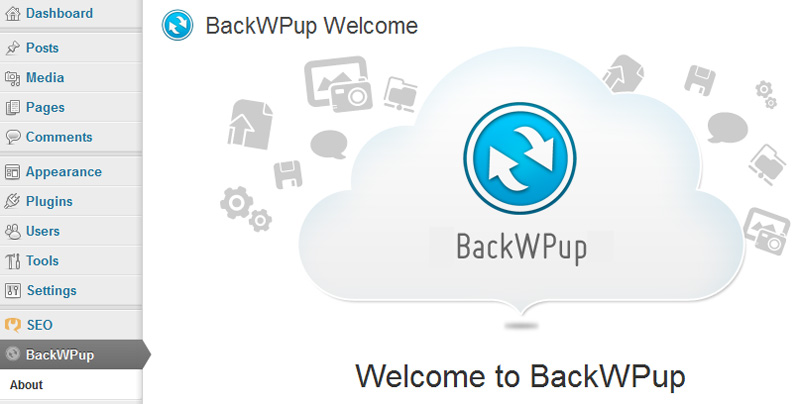
In order to see all the available options, go the user profiles page by clicking on Users in the left sidebar, then on Your Profile. Scroll down to the bottom of the profile and there will be an area called BackWPup with a role selector.
The options are:
- None
- Admin
- Jobs Checker
- Jobs Helper
I always select the admin role so the user setting up the backup will have full access to the plugin. Once the save button is saved, the BackWPup menu in the left sidebar will receive more options.
The new options are:
- Dashboard
- Jobs
- Add New Job
- Logs
- Backups
- Settings
- About
Now we can easily create a new job to schedule our next backup. The job wizard is easy to follow and allows backing up an entire website or just key parts. I highly recommend backing up the WordPress database at least once a month, if not once a week, and having a local copy of your /wp-content/ folder. With these two pieces of data, any WordPress site can be restored to its original state.
With BackWPup, all WordPress backups can be set once and forgotten about ensuring your site can be restored when a server crashes or when a hack occurs.


